Skins tab
Here you can configure the appearance of the player by selecting one of the existing skins.
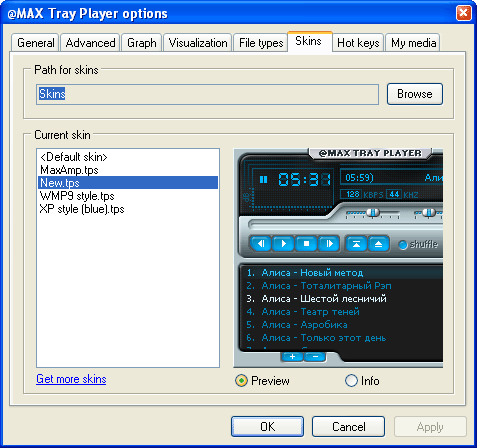
| Option | Description |
|
Path for skins |
Allows you to see and change, if necessary, the folder where the player searches for available skins. |
|
Current skin |
Here you can see the list of available skins and select the one you like. |
|
Preview |
Allows you to preview what the skin looks like. |
|
Info |
Allows you to view the ReadMe.txt file of the skin. |
See also:
Eng | Рус