Graph tab
The information on this tab is intended for advanced users who are supposed to know the basic principles of how DirectShow works.
Here you can configure the procedure of building the DirectShow graph. It can be used when the standard procedure is unable to build the graph correctly for a particular type of files or when you need to use additional filters (for instance, various DSP filters, etc.) that are not used by default for some reasons.
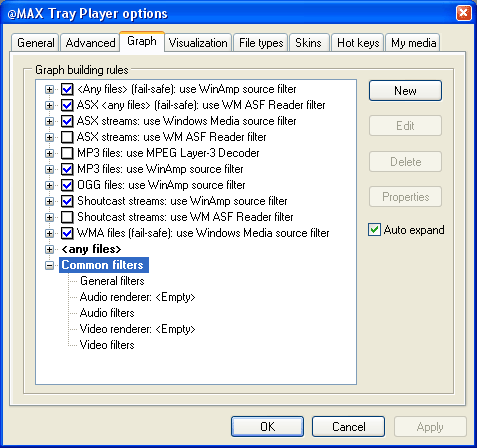
For you to be able to configure the procedure of building the graph Tray Player has the so-called graph building rules that allow you to change the procedure for a certain type of files.
Each rule consists of two sets of DirectShow filters (for the Normal and Fail-safe modes) the player will try to use while building the graph.
The following categories of filters can be specified in each set:
| Category | Purpose |
|
Source filter |
Here you can specify the filter that will be responsible for reading data from a file (stream). For example, the Windows Media source filter or the WinAmp Source filter that allows you to use WinAmp input plug-ins. |
|
General filters |
The list of filters added to the graph after the source filter is successfully added. For instance, it can be some nonstandard parser. |
|
Audio filters |
The list of filters added to the graph in case the file contains audio data. For instance, it can be some nonstandard decoder or a DSP filter. |
|
Audio renderer |
Allows you to specify the Audio renderer filter. |
|
Video filters |
The list of filters added to the graph in case the file contains video data. For instance, it can be some nonstandard decoder or a filter for post-processing video. |
|
Video renderer |
Allows you to specify the Video renderer filter. |
If the sets of filters are different for the Normal and Fail-safe modes and the player fails to build the graph in the Normal mode it tries to do it for the second time in the Fail-safe mode.
Tray Player contains a set of built-in rules that allow you to solve typical problems occurring in the process of working with files of widespread types. Such rules are quite easy to activate. It is also possible to create your own rules, but we will not dwell on this possibility. We think that if the user has a deliberate J wish to create his own rule, he will easily cope with the interface. Built-in rules are quite enough for most users.
As an example, let us take a built-in rule:
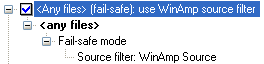
This rule works for files of any type. The set of filters is empty in the Normal mode and it means that the standard procedure is used for building the graph. WinAmp Source is specified as the Source filter in the Fail-safe mode. It means that if the standard way of building the graph fails, the player will try to use the WinAmp Source filter.
Another example:
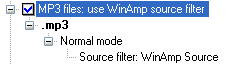
This rule works for MP3 files. WinAmp Source is specified as the Source filter in the Normal mode. It means that the player will first try to use the WinAmp Source filter for MP3 files and only in case of a failure the standard procedure will be applied.
Along with rules, it is also possible to specify Common filters added to the graph for all file types in Tray Player. You can specify the following categories described above in the set of Common filters: General filters, Audio filters, Audio renderer, Video filters and Video renderer. It is convenient to use Common filters for adding various additional filters to the graph (e.g. DSP filters, etc.) and for specifying the Audio renderer (thus you can select the sound card you want if there are several sound cards on your computer).
You can see the rule (with Common filters taken into account) used for building the graph for a particular file on the Graph building tab of its File properties dialog box.