General tab
Here you can specify the main player options.
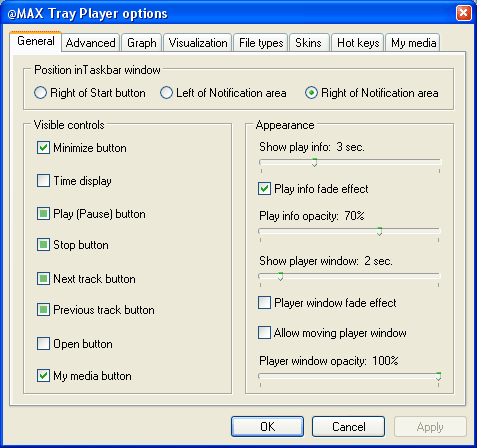
| Option | Description |
| Position in taskbar | Allows you to select the position of the Player bar in Windows taskbar. |
| Visible controls |
Allow you to select the visible items that will
be displayed on the taskbar in the normal and minimized
modes.
|
| Appearance | |
| Show play info | Allows you to specify the time for the Play info window to be displayed. Limit values: Never and Always. |
| Play info fade effect | Enables (disables) the fade effect for the Play info window |
| Play info opacity | Allows you to configure the opacity of the Play info window |
| Show player window | Allows you to specify the time after which the Player window is automatically hidden if it is not active and the mouse pointer is outside it. Limit values: 1 sec. and Always. |
| Player window fade effect | Enables (disables) the fade effect for the Player window |
| Allow moving Player window | Enables (disables) moving the Player window on the screen |
| Player window opacity | Allows you to configure the opacity of the Player window |
See also:
Eng | Рус
 -
the item is visible in the normal and minimized modes
-
the item is visible in the normal and minimized modes -
the item is visible in the normal mode and hidden
in the minimized mode
-
the item is visible in the normal mode and hidden
in the minimized mode -
the item is hidden in both modes
-
the item is hidden in both modes